Apply hash functions to check the validity of files
Applying hash functions to a file has long been a popular way to ensure the integrity of data and this little app is designed to help you process these functions with ease.
The concept of hash functions can be a little daunting to newcomers, but basically it's a mathematical process that generates a key, or a summary of a file and this data is sent with the file whenever it is transferred.
Then, when it's received at the other end, the hash key is checked against the file and if it corresponds then you know the file is intact.
HashX is great if you need to send large amounts of critical data on a regular basis.
The program lets you apply a number of different hash functions to a file without blinding you with too much science. It includes a total of nine hash algorithms and options for selecting the type of characters you want.
Performing hash functions will take a little getting used to a first, but ultimately HashX is a good tool for maintaining the integrity of your data.





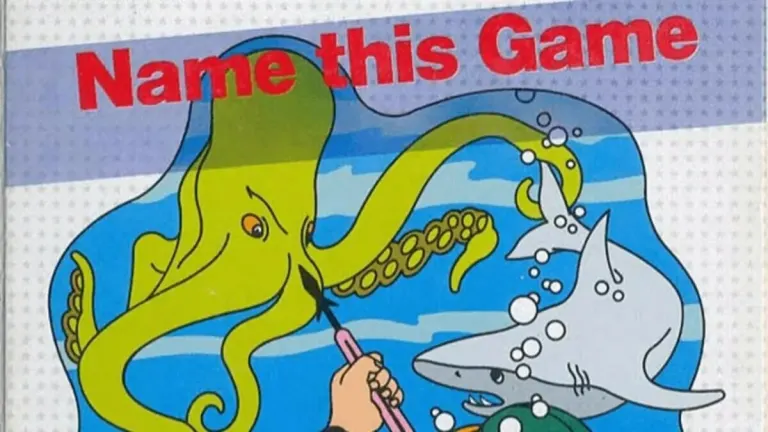





User reviews about HashX
Have you tried HashX? Be the first to leave your opinion!